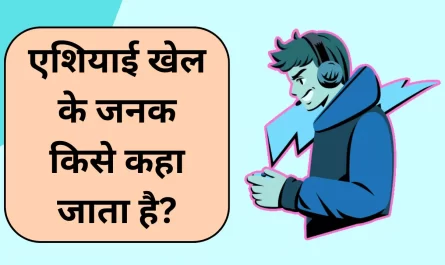Free Fire, developed by Garena, has become one of the most popular battle royale games in the mobile gaming arena. The Free Fire Advance Server is a separate platform where new features, updates, and improvements are tested before being introduced into the main game. In this guide, we will explore the intricacies of the Advance Server and provide a comprehensive understanding of its use and benefits.
Benefits of Using the Free Fire Advance Server
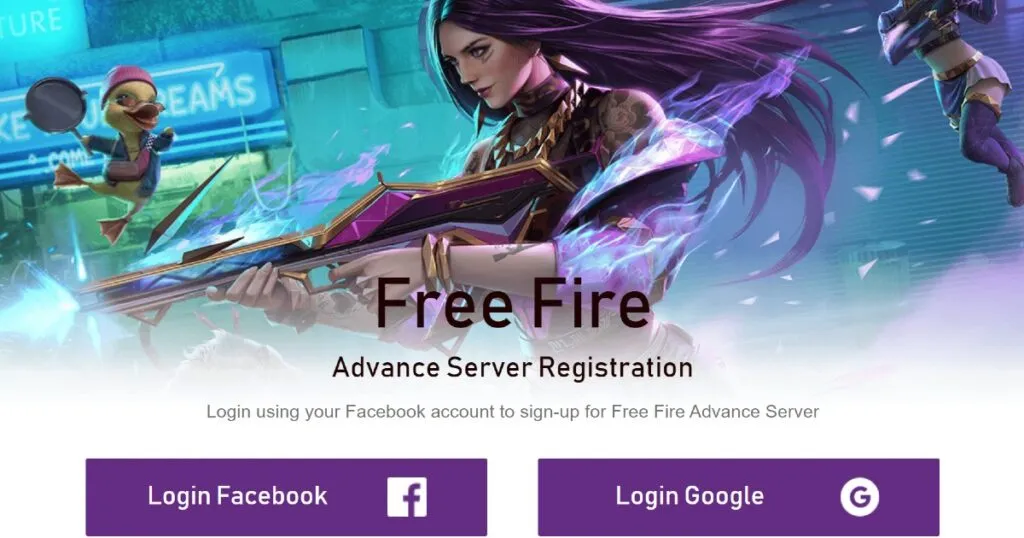
- Early access to new features: By joining the Advance Server, players can experience upcoming game content before it’s released to the general public. This allows for a sneak peek into future game updates, new weapons, and other exciting additions.
- Help improve the game: Players in the Advance Server can provide valuable feedback on bugs, glitches, and overall gameplay, helping Garena fine-tune the game for a better experience for all users.
- Exclusive rewards: Advance Server users may receive exclusive in-game rewards and incentives for their participation and contribution to improving the game.
How to Register for the Free Fire Advance Server
- Visit the official Free Fire Advance Server website: Head to the official Advance Server website at https://ff-advance.ff.garena.com/.
- Click on “Login Facebook”: As the Advance Server registration requires a Facebook account, click on the “Login Facebook” button to proceed.
- Complete the registration form: Fill out the required details and submit the form to complete your registration.
- Wait for the selection process: Garena will review your registration, and if you are selected, you will receive an email with further instructions.
Downloading and Installing the Free Fire Advance Server APK
- Download the APK: Once you are selected, you will receive an email with the APK file download link. Download the Advance Server APK file from the link provided.
- Install the APK: Locate the downloaded APK file in your device’s file manager and tap on it to begin the installation process. Make sure to enable “Install from Unknown Sources” in your device’s security settings if prompted.
- Log in with your Facebook account: Launch the Free Fire Advance Server application, login with the Facebook account you used during registration, and start enjoying the new features.
Reporting Bugs and Providing Feedback
- In-game bug reporting: While playing on the Advance Server, you can report bugs and glitches using the in-game bug reporting feature. This helps developers identify issues that need fixing before the update rolls out to the main server.
- Participating in the community: Join the official Advance Server community on social media platforms like Facebook and Discord to share your feedback and discuss the game with fellow players.
Also Read:
- OP Stylish Nicknames for Free Fire
- Who is the richest noob in Free Fire
- How to Hack Free Fire Diamonds 99999
Conclusion
The Free Fire Advance Server is an excellent platform for avid players to get a taste of upcoming features and contribute to the game’s overall improvement. By following the steps outlined in this guide, you can become an integral part of the Free Fire community and help shape the future of the game.